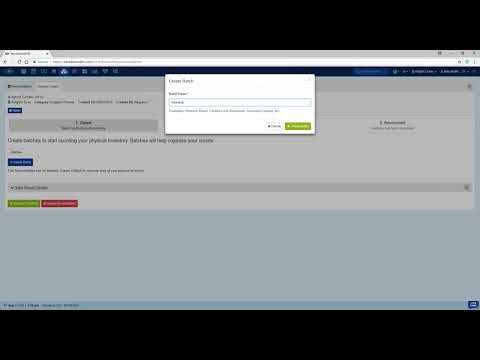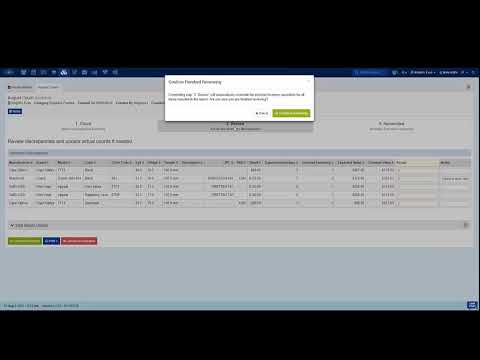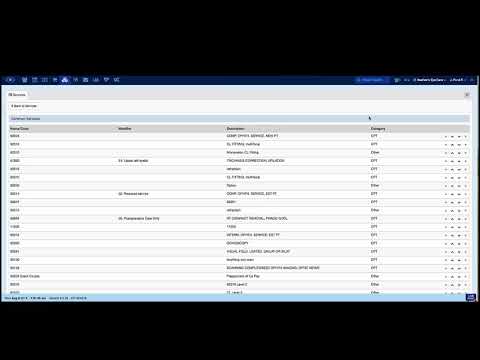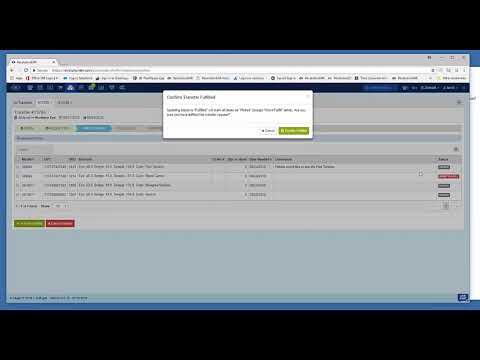Release Notes have been moved to RevHelp 
|
Training Videos

New User Training Videos

System Admin Training Videos

Catalogs, Services and Inventory Training Videos
|
|
|
||||||||
|
|
|
||||||||
|
|

Patient Management Training Videos
|
|
|
||||||||
|
|
|
||||||||
|
|
|
||||||||
|
|
|
||||||||

Intra-Office Training Videos

Provider Focused Training Videos
|
|
|
||||||||
|
|
|
||||||||
|
|
|
||||||||
|
|
|
||||||||
|
|
|
||||||||
|
|
|
||||||||

Scheduling Training Videos
|
|
|
||||||||
|
|
|
||||||||
|
|
|
||||||||
|

Communications Templates Training Videos
|
|
|
||||||||
|

Optical Training Videos
|
|
|
||||||||
|
|
|
||||||||
|
|
|
||||||||

Orders Training Videos
|
|
|
||||||||
|
|
|
||||||||

Accounting Training Videos
|
|
|
||||||||
|
|
|
||||||||
|
|
|
||||||||
|
|
|
||||||||
|
|
|
||||||||
|

Claims Training Videos
|
|
|
||||||||
|
|
|
||||||||
|
|
|
||||||||
|

Device Integration, Support and Meaningful Use Training Videos
|
|
|
||||||||

RevolutionPHR Training Videos
|
|
|
||||||||
|
|

Reconciliation Training Videos
|
|
|
||||||||

Coding Training Videos

Custom Reports

Encounter Configuration Training Videos



|